A crucial part of the UPSC online application process is uploading a correct UPSC photo and signature size with name and date. Failure to meet the required dimensions and specifications can result in application rejection. This guide provides the latest resize guidelines, dimensions in pixels, acceptable file formats, and how to prepare your photo and signature correctly.
Why the UPSC Photo and Signature Format Matters
When applying for any UPSC exam, including the Civil Services (IAS, IPS, IFS), NDA, CDS, or EPFO, it’s mandatory to follow the official format for uploading documents. The UPSC photo and signature size with name and date ensures identity verification and helps prevent impersonation or fraudulent submissions.
UPSC Photo and Signature Resize Guidelines (2025)
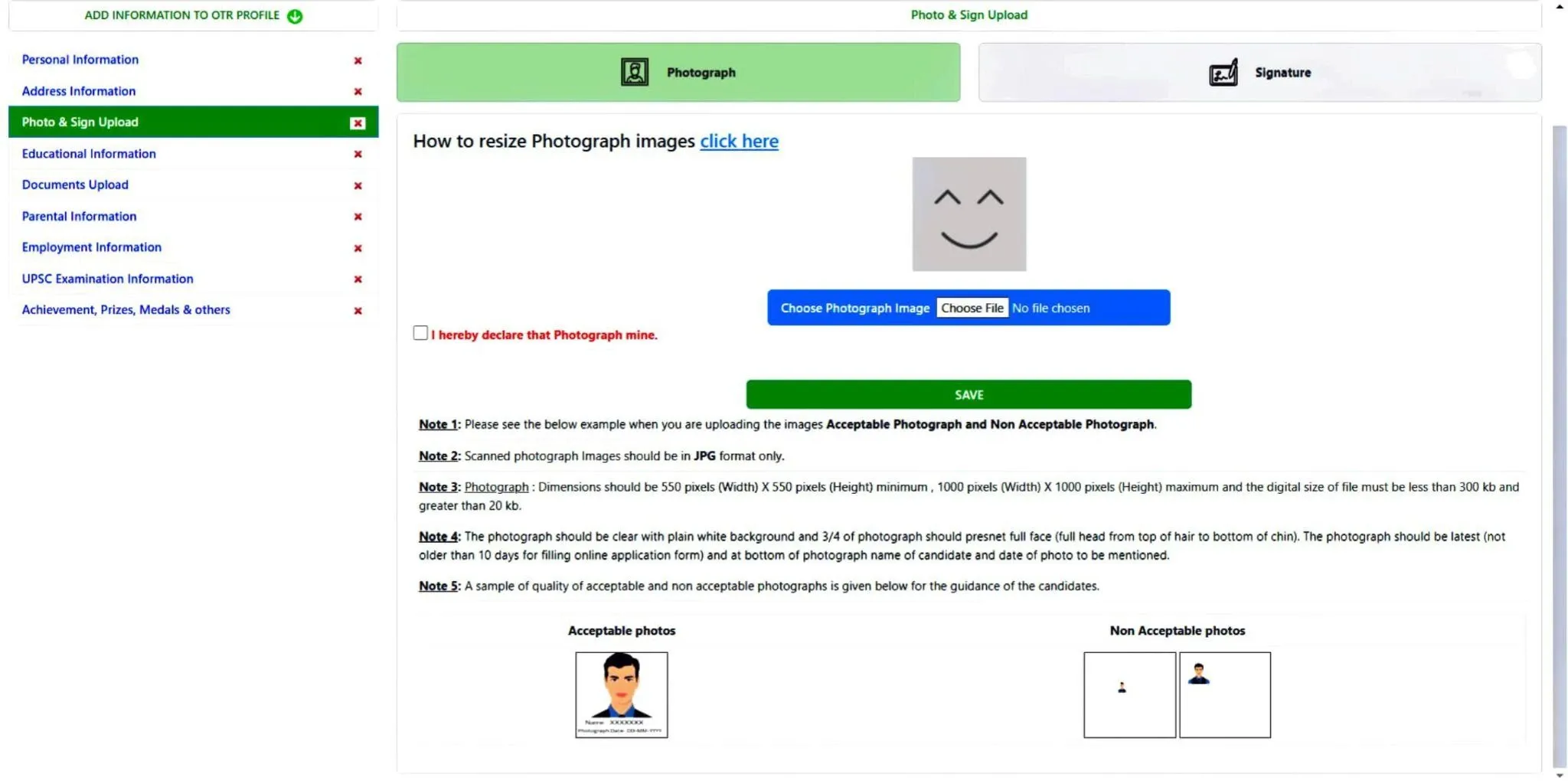
Make sure to follow these key guidelines when uploading documents to the UPSC portal:
UPSC Photo face 3/4th of the frame explanation
Face should occupy approximately 3/4th of the frame, and the appearance should match throughout all examination stages.
Face around 3/4th or 75% remaning 25% neck and signature. 10% space given to name & date.
Photo Specifications:
Dimensions: 3.5 cm x 4.5 cm (preferably passport-size)
Pixel Size: Around 413 x 531 pixels at 300 DPI
File Format: JPG/JPEG only
File Size: Between 20 KB and 300 KB
Name and Date: Must be clearly printed on the photo (preferably below the face or on background)
Background: White or light-colored background is ideal
Photo Age: Recent (within 6 months)
Signature Specifications:
Canvas Size: Around 350 x 100 pixels
File Format: JPG/JPEG only
File Size: Between 20 KB and 300 KB
Style: Signature must be in black or blue ink on plain white paper
Clarity: Avoid smudges or shadows; scan the signature cleanly
Always verify your UPSC photo and signature size with name and date before final submission to avoid application errors.
UPSC Photo Resizer with Name and Date
How to Resize Photo and Signature for UPSC
You can resize your image easily using online tools or software like Photoshop, Paint, or free photo editors. Here’s how:
Scan or Take a Clear Picture: Use a good camera or scanner for clarity.
Add Name and Date: Use image editing tools to overlay your name and the photo date clearly.
Resize: Adjust the dimensions (in cm or pixels) to match the UPSC photo and signature requirements.
Compress File: Ensure the final file size is within the 20 KB–300 KB range.
Check Format: Save as JPG/JPEG only.
Make sure your UPSC photo and signature size with name and date meets all technical specifications before upload.
Common Mistakes to Avoid
Uploading a photo without name and date
Blurred or dark images
Oversized files (above 300 KB)
Wrong file format (e.g., PNG, PDF)
Cropped signature or unclear ink marks
Correct formatting of the UPSC photo and signature size with name and date avoids rejection of your application during scrutiny.
Sample Image Guidelines
Do not crop the forehead or chin
Avoid selfies or casual backgrounds
Ensure facial features are visible and clear
Signatures should be full and centered
Following these guidelines ensures that your UPSC photo and signature size with name and date is compliant with 2025 exam application requirements.
Final Submission Checklist
✅ Name and date present on the photo
✅ File size between 20 KB–300 KB
✅ Format is JPG or JPEG only
✅ Image is recent and clear
✅ Signature is properly scanned
FAQs – UPSC Photo and Signature Size with Name and Date
Q1. Is it mandatory to have the name and date on the photo?
Yes, the UPSC requires your name and the date of the photograph to be printed clearly for verification purposes.
Q2. What happens if I upload a wrong-sized photo or signature?
Your application may be rejected if the UPSC photo and signature size with name and date does not meet the specifications.
Q3. Can I edit the photo using online tools?
Yes, as long as the photo remains clear and unaltered in identity. Ensure no tampering or digital editing affects the authenticity.
Q4. Should the signature be in color?
It must be in black or blue ink on white paper, scanned clearly, and saved in JPG format.
Q5. Can I use a mobile app to resize?
Yes, apps like Photo Resizer or image editing tools like Canva can help prepare your photo to the required UPSC photo and signature size with name and date.