Why Use an SSC MTS Signature Size Converter Online?
The SSC guidelines require the signature to be in JPG/JPEG format, within 10 KB to 20 KB in size, and dimensions of 6 cm x 2 cm at 300 DPI (or approximately 709×236 pixels). An SSC MTS signature size converter online helps you compress, crop, and resize your signature in seconds while maintaining clarity and format.
JPG, PNG, WebP, GIF | Max 10MB
Image preview will appear here
6 cm x 2 cm at 300 DPI in pixels between 10-20KB (13KB)
709 pixels wide and 236 pixels high. This is calculated by converting the centimeters to inches (1 inch = 2.54 cm) and then multiplying by the DPI (dots per inch).
Calculation:
6 cm = 6 / 2.54 = 2.3622 inches
2 cm = 2 / 2.54 = 0.7874 inches
Width in pixels: 2.3622 inches * 300 DPI = 708.66 pixels, rounded to 709 pixels
Height in pixels: 0.7874 inches * 300 DPI = 236.22 pixels, rounded to 236 pixels
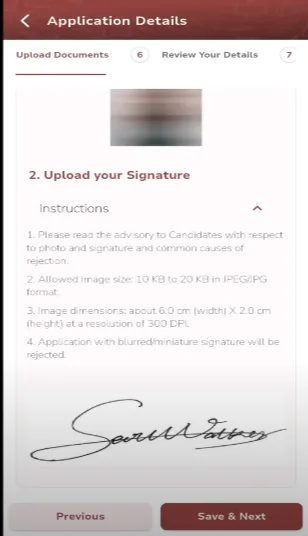
Features of a Good Signature Size Converter Tool
- Converts signature to required SSC format
- Maintains image clarity and readability
- Adjusts dimensions to exact SSC standards
- Free and easy to use on desktop or mobile
SSC Signature Size Converter – Resize Image for SSC Exams 2025
These features make an SSC MTS signature size converter online an indispensable tool for applicants who want a seamless experience while submitting their applications.
Step-by-Step Guide to Use the Online Converter
Here’s how you can convert your signature image effortlessly:
- Scan or take a clear photo of your signature on white paper.
- Upload the image to the SSC MTS signature size converter online.
- Select the desired width and height (preferably 160×80 pixels).
- Compress the file to be between 10 KB and 20 KB.
- Download the converted image and upload it in the SSC portal.
ssc mts notification 2025 tobe out today check posts Salary syllabus details
Tips to Ensure Signature Upload Success
To avoid rejection, make sure your file meets all SSC requirements. Use black ink, ensure background contrast, and always check file format and size using the SSC MTS signature size converter online before uploading.
[table id=ssc /]